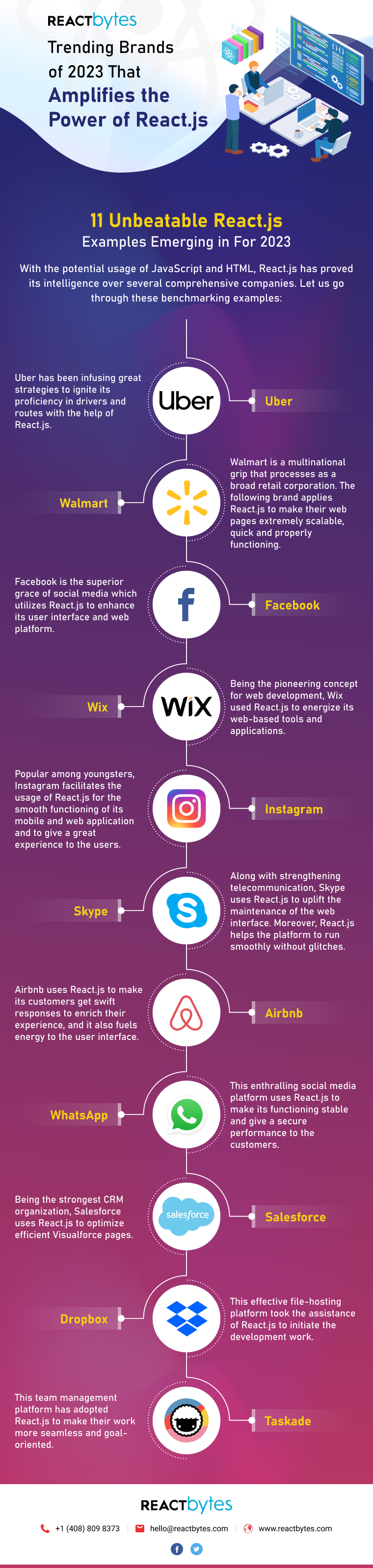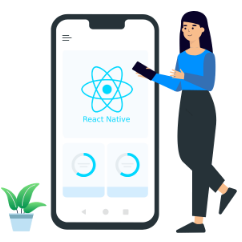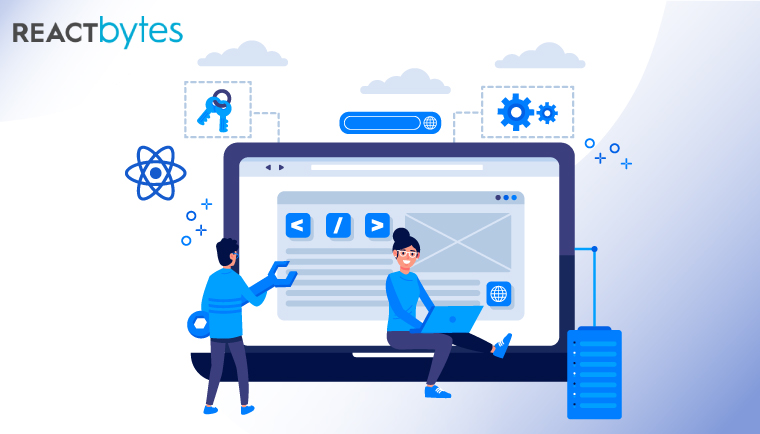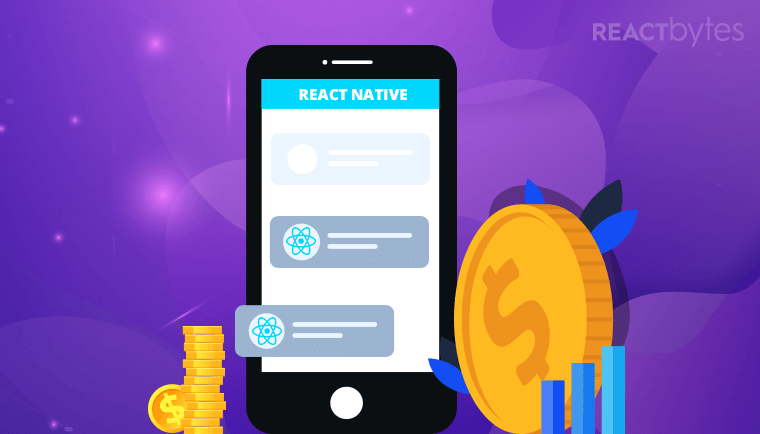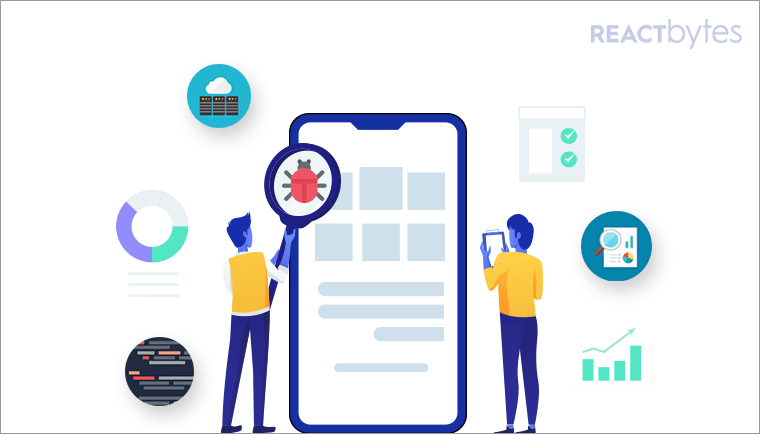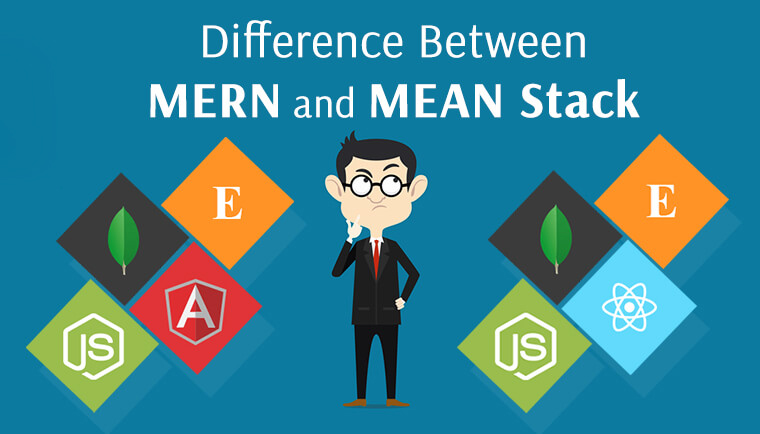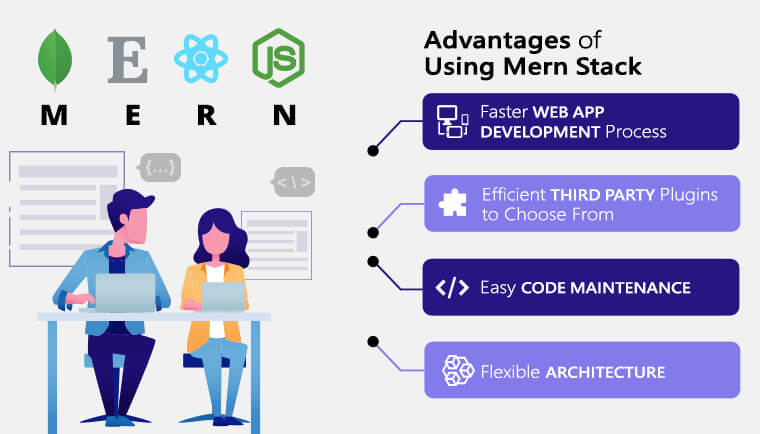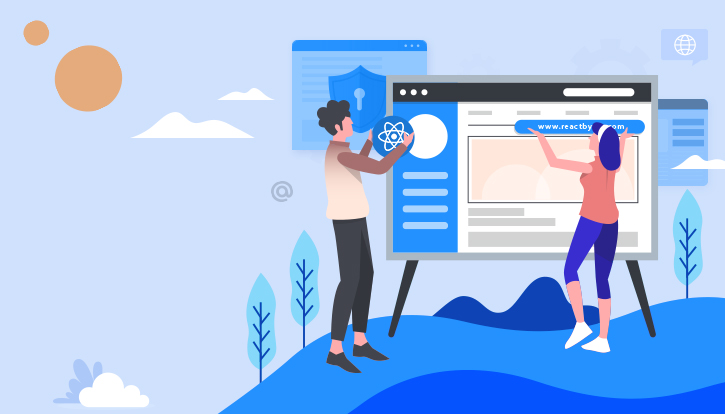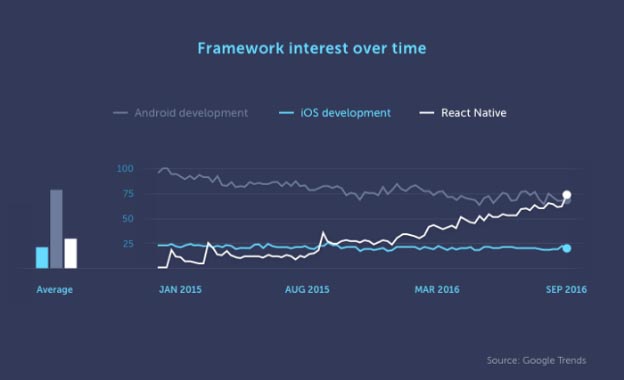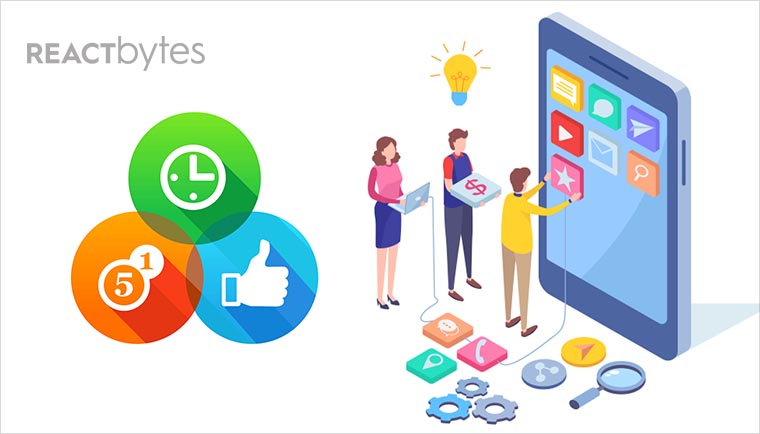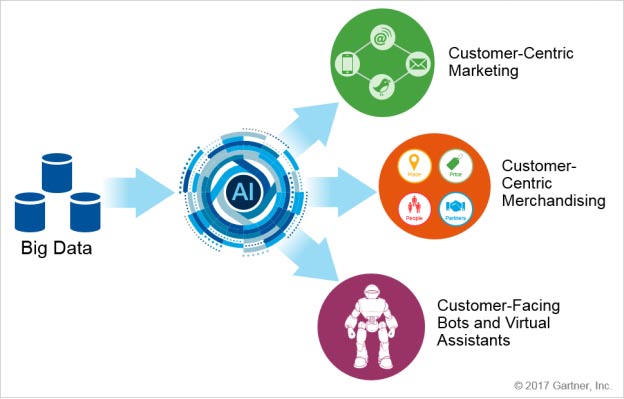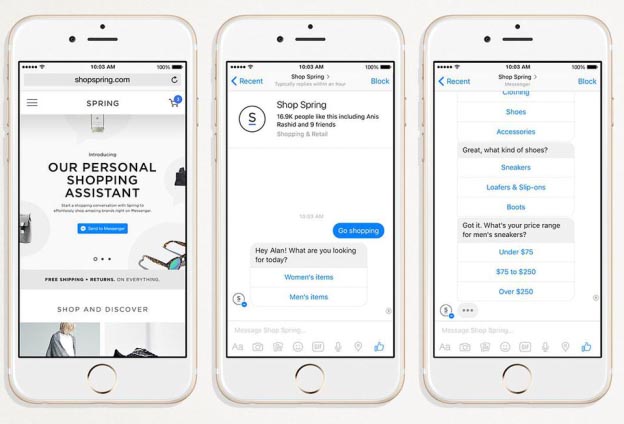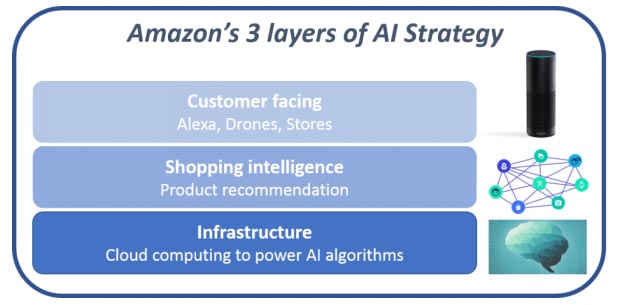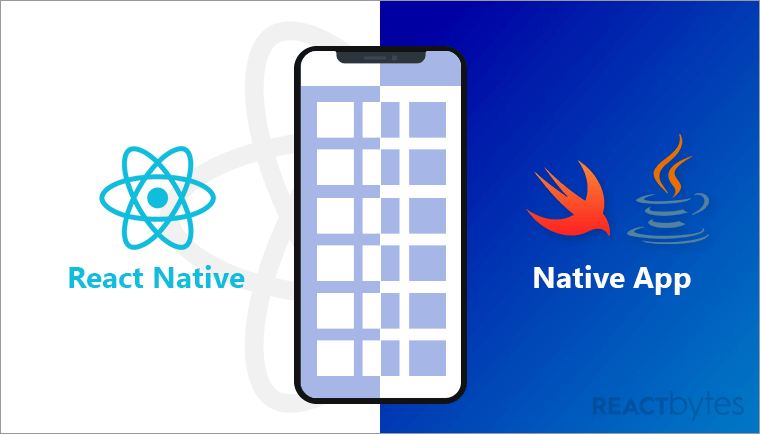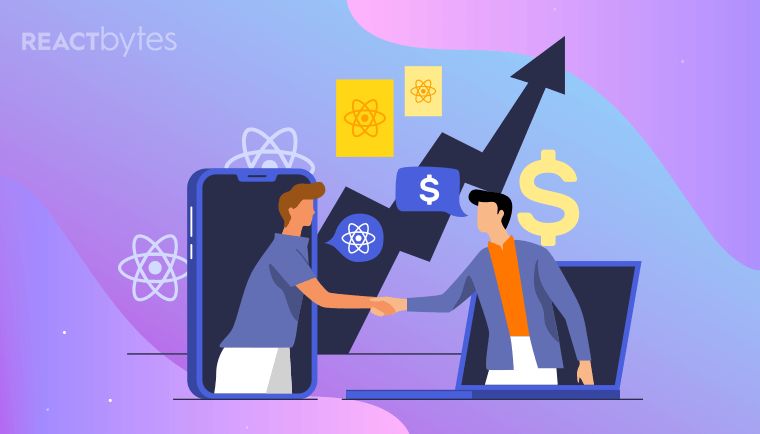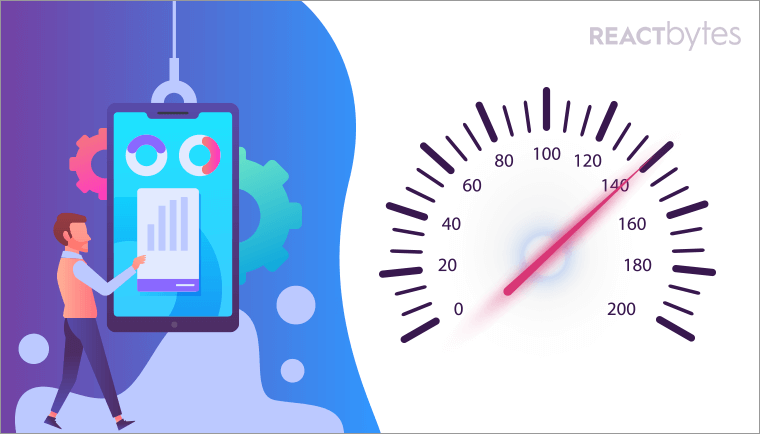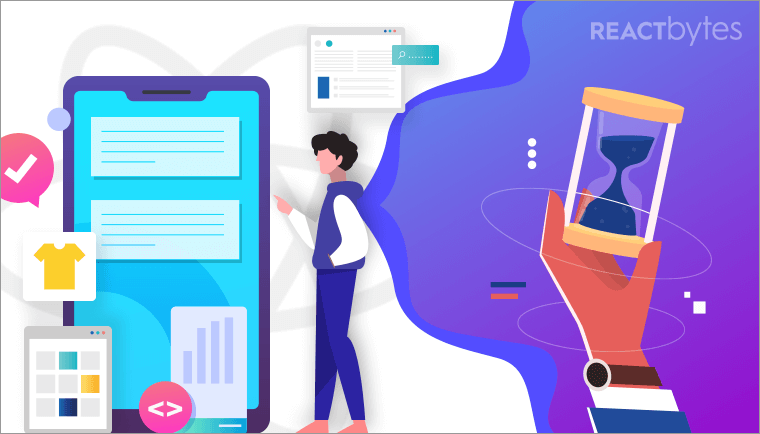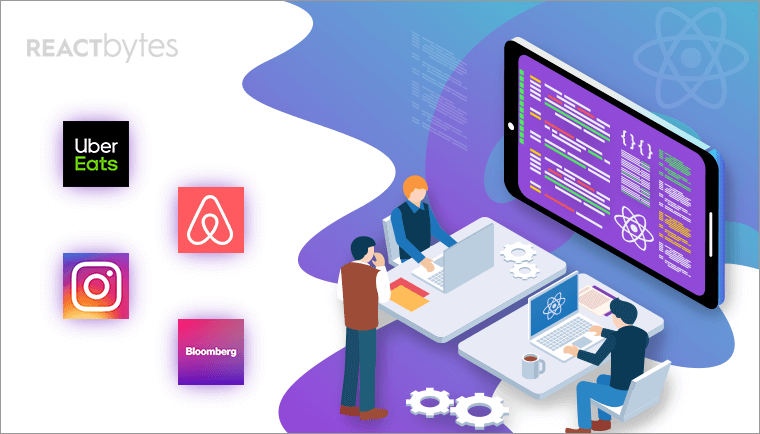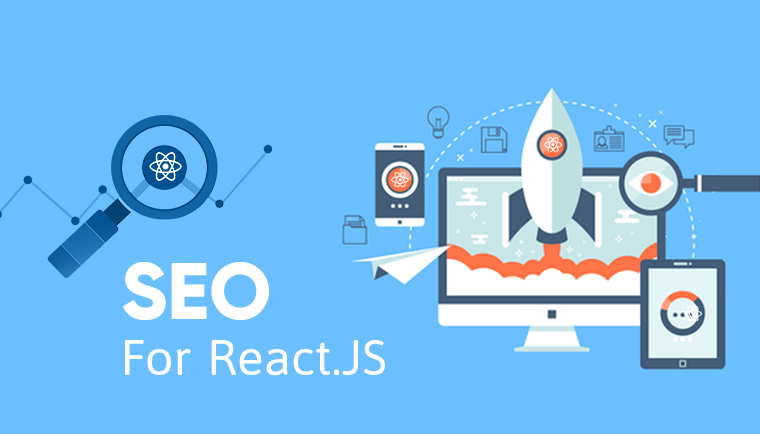React Native has been widely accepted by developers and business owners all over the world as a highly preferred JavaScript library, since its early release in 2013.
For cross-platform app development, leading tech companies including Facebook, Walmart, Uber, etc. prefer React Native over other JS libraries to develop performance-driven apps at a fast pace. Both Android and iOS apps can be built by reusing the same code.
But are all apps built using React Native equally good in performance?
No.
So, it is essential to consider the drawbacks or pitfalls of this JS framework to optimize your React Native app and boost the performance.
12 Ways to Improve React Native App Performance
Here are the ways to avoid technical bottlenecks, remove the performance glitches and boost your app performance.
1. Reducing App Size
The apps that are built using React Native are highly dependent on the native components of the JS framework and third-party libraries.
Extensive use of these components in the app as per the project requirement increases its total size, which may cause app performance issues.
To boost the React Native’s app performance, it becomes vital to minimize the size of the application.
For this,
- Reducing the size of the graphics
- Using components necessary for the application
- Enhancing the use of those app components
- Using the command line tools such as ProGuard
2. Using Images Efficiently
Image optimization is essential to keep the React Native app’s performance in check. The image consumes a large portion of the total app size.
By reducing the size of the graphics used in the app as discussed above, its overall performance can be improved.
Another challenge with the app performance due to images is the image caching. Caching makes the app to function slower, and hence it becomes essential to use the pictures that do not fail to carry over to the newly refreshed page.
The best way to get the images of the app screens designed in the right format such as PNG or WebP.
Though making these changes does not take a considerable amount of time, but they surely enhance the app’s performance.
3. Improving Navigation
Smooth navigation is one of the most significant functions of an app. It often happens that complicated navigation is developed based on project-specific needs. This can result in slower app performance and thus, requires improvement.
You can choose all the four major navigation components in an application, which are Navigator, Navigator iOS, Navigation Experiment, React Navigation in a well-defined manner.
- Navigator: Use this component for creating prototypes for smaller apps. But, don’t forget that this component does not have the capabilities to bring native app-like navigation.
- Navigator iOS: If your app is an iOS-only app, this component can help you optimize your iOS app navigation because this component is only for iOS app.
- Navigation Experiment: This component has the benefit of resolving the pending issues on Github, and hence, most developers use it for the same.
- React Navigation: Getting the native app-like navigation is possible for your React Native apps using this component.
The right selection of these components based on your app results in glitch-free user experience and native app-like performance.
4. Enhancing App’s User Interface
A clean, clutter-free user interface of an app determines its success to a great extent.
But, most React Native developers find it challenging to work with the React Native framework. That inspired them to work more on the behavior of its UI components and their lifecycle.
To improve the app’s UI and even performance, a few different iterations should be made as discussed below –
- Inline functions should never be passed as props to prevent the app’s UI from suffering.
- Sync rendering cycles of most of the components using PureComponent and shouldComponentUpdate().
- Make the components receive only the code that they need to render, without changing prop value constantly.
5. Upgrading the Frameworks Along with All Its Packages and Libraries
Old versions of packages and libraries, if used in the app, can cause performance issues. Thus, you need to get them updated to their latest versions respectively.
Another thing that should be kept in mind is that after this upgradation process is over, it is also essential to test the upgraded app before pushing the code and making it live.
In case a good number of dependencies are found in the upgraded packages, the newer app may face functional issues. This clearly implies that the updated app further requires debugging, and all the faults that are found needs to be addressed appropriately.
6. Minimizing the Number of Caching Requests
One of the most common practices that led to slow performance of a React Native app is the higher number of caching requests than required.
All cross-platform apps built in React Native works perfectly when minimum caching requests are made.
Since different apps need to update data at different frequencies, the best solution to tackle this issue is to set cache duration as per the app-specific needs.
This means that for an app in which the data does not change at a high frequency, cache duration should be set at a higher value. This will prevent any unnecessary burden on the app.
On the other hand, when the app’s data needs to be updated frequently, the cache duration should be kept low.
This is one of the powerful ways to improve app performance.
7. Focusing on Single Threads
A challenge with React Native frameworks is that it only allows you to render one thread at a time. This means you cannot execute multiple tasks altogether. For example, if you want to implement live chat and live video simultaneously.
Here, one task has to wait until the previous task is completed as it can result in serving only one function efficiently at a time.
8. Avoiding Unwanted Re-rendering
Do your components actually need rendering again and again? Answering this question becomes imperative as it affects the performance of your React Native app.
Use the ShouldComponentUpdate function to check if your components require rendering and only render when it’s necessary to avoid slowing down the app performance.
9. Simplifying JSON Data
Mobile applications always look for the load resources from a service or a remote URL. To provide these load resources, you try to make requests to fetch the data from the servers.
Such data is in the form of JSON and JavaScript apps can fetch JSON data slowly affecting the app performance.
So, it becomes vital for the React Native developers like you to simplify the JSON objects.
10. Terminating Memory Leakage
One of the core functions of Android devices include applications or OS processes running in the background. This function can lead to memory leakage in your React Native applications.
To avoid these memory leaks, use scrolling lists such as FlatList, VirtualList, and SectionList instead of using ListView. Terminating memory leaks using these scrolling lists helps you optimize the app performance.
11. Optimizing Screen Orientation
Most of the time, you’ve noticed that after you’ve launched your app, there are complaints from the end users that the apps get crashed if the change their screen orientation.
Now, to avoid this situation for your React Native app, you can use react-native-navigation for the Android devices. When optimizing screen orientation for iOS devices, you can go with the app’s root view.
12. Improving App Launch Time
If your app is not launched within a few microseconds, you will lose your end customers forever. So, you work on the points that affect your app launch time.
Object Finalizers come up with error messages such as, “You have insufficient memory,” and it closes your app abruptly.
So, avoid using the element, object.finalize to avoid slower launch times and boost the app performance.
Other Ways That Help For Boosting Up React Native App Performance
1. Integrating Deploy Hermes
This is free to use JS engine, especially for mobile applications. Hermes assists in minimizing the APK download size, memory footprints and consumption, and the amount of time it takes for the program to become operational.
2. Avoid Using Higher-Order Components Too Much
Higher-order components are frequently used when an application grows large and you wish to share similar themes across your components. Even though it might occasionally be confusing, using higher-order elements is a good idea since it promotes indirection. But this might end up making your coding more challenging.
The main thing to watch out for is avoiding dynamically instantiating a higher-order component, particularly during a render method. This is because this pattern essentially produces additional components by itself. The fact that this is essentially the same component as previously is unknown to React Native, which also fails to recognize it. The reconciliation algorithms are under a lot of strain because of this.
3. Refrain From Using Bulk Reducers
Always be cautious to only modify the necessary items when you’re not employing Redux, and normalize if you write reducers manually at some point. The method looks like this when re-fetching a collection of items first from the network as well as storing it in the reducer:
The only thing you actually must do is update the store as necessary. Update just the necessary references to be more specific. Redux does not need you to save a new connection for an item if it already has the identical value as previously. Changing references will lead to the production of pointless renderings that keep producing identical components.
4. Move Views Cautiously
Scrolling, translating, and rotating views on the display reduce UI thread FPS. This is particularly true if you have text over an image with a transparent backdrop or in any other circumstance where alpha composting is used to redraw the views on every frame. You’ll realize that toggling with Android for iOS may significantly improve performance.
Avoid using this excessively because doing so might cause your memory consumption to skyrocket. While utilizing these features, profile your memory and processing speed. Turn off this attribute if you no longer plan on transferring any views.
5. Get Rid Of Console Statements
One of the easiest techniques to troubleshoot in Js programs in general, especially React Native apps, is using log statements. When deploying React Native apps, leaving the console expressions in the source code might seriously slow down the JavaScript thread.
One method to automatically track and remove console statements is to use the babel-plugin-transform-remove-console 3rd party dependency. Execute the command in a terminal window to install the dependency if you are searching for how to speed up react native app.
6. Put Uncontrolled Inputs to Use
Using unrestrained inputs with React Native is more valuable than using regulated inputs, which is against recommended practices for React. This will improve react native app performance. Controlled interactions in React Native have the drawback of potentially causing rendering errors when refreshing the display on slower platforms or when a user types very quickly. As it communicates between the JavaScript thread and the native thread, the RN bridge is essential.
Using unregulated input is the most practical method due to the RN-recognized bridge’s performance restrictions. Since there are no condition changes when the uncontrollable inputs are changed, you don’t have to bother with re-renders.
7. Use Memory Optimization
There are several background processes active in native programs. Xcode can assist you in locating the complex ones so that performance is improved. An Android Phone Monitor is included in Android Studio and is used to keep track of application leaks. Performance can be improved by employing sliding lists such as VirtualList.
8. Switch On The RAM Format
React Native would load a specific module from a single referenced file created when the RAM format is used on iOS. For each module on Android, this will automatically produce a collection of files. Like iOS, you may compel Android to produce a single file, although creating many files on Android may be more efficient and use less memory. So, this is all about how to boost react native app performance.
Speed up your React Native App
To develop cross-platform applications, React Native is a highly popular framework all over the world. But along with all its benefits, it has certain limitations that have their effect on the app’s performance.
The challenges related to the app performance can affect your clients’ business. So, follow all the above-mentioned performance tips to optimize your React Native applications.
If you think you need expert assistance to boost your React Native app performance, talk to our experts who think, eat, and sleep React Native.